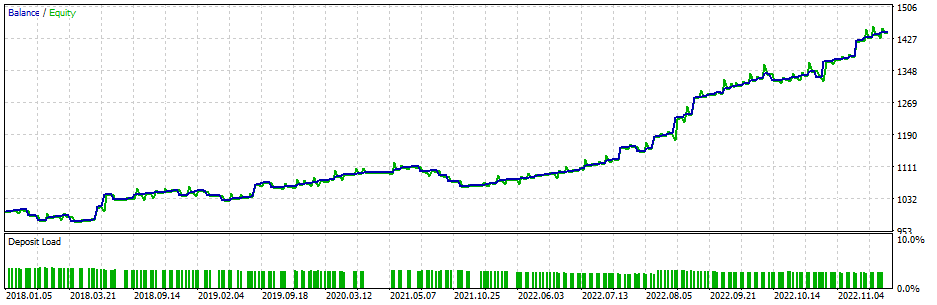MQL5 Free EA – Verification by backtesting 7 "PZ Goldfinch Scalper EA MT5"
In the “Verification by backtesting" series, we verify the performance of free EAs registered in the MQL5 community from the backtesting results. We hope it will help you choose EA.
* Membership registration (free) is required to download EAs and indicators from the MQL5 community, so let’s create an account by referring to this article!

The eighth installment is “PZ Goldfinch Scalper EA MT5“.
About PZ Goldfinch Scalper EA MT5
Quote from the official MQL5 page (translation)
This is the latest version of the famous scalper, Goldfinch EA, which the author first revealed about 10 years ago. The EA scalps during a short period of time and sudden volatility expansion: i.e. trades with the assumption of price movements after a sharp movement in the rate.
The new version simplifies the parameters to make it easier for each trader to optimize.
Beware:
Tick scalpers are dangerous because many factors can ruin your bottom line. Variable spreads and slippage lower the mathematical expectations of trades, low tick density from brokers trigger phantom trades, stop levels weaken the ability to secure profits, and network lag means requotes.
BacktestThis
EA uses only tick data. When backtesting, please perform in “every tick" mode. It does not use HOLC (High-Low-Open-Close) data. The trading timeline does not matter.
For better performance, optimize for each symbol you want to trade in every tick mode.
Parameter setting
- Trigger: The price movement (Pips) required to execute the trade. (default = 10)
- Min Time Window: Minimum time to determine price change (default = 3)
- Max Time Window: Maximum time to determine price movement (default = 10)
In the above settings, the trade is executed when it fluctuates by 10 pips or more between 3 seconds and 10 seconds.
- Breakeven: Profit (pips) that trigger a breakeven. Zero is disabled
- Breakeven Behavior
- Move SL to Quote
- Set aside half of the profits of the trade
- Trailing Stop: Trailing Stop. It is displayed as a percentage of profit per trade.
- Trailing Step: Percentage increase in stop-loss orders
- Stop Loss: Stop Loss (pips). Value required
- Take Profit: Take Profit (pips). Zero is disabled
- Session Settings: Asia/US/Europe, whether each session can be traded
- Weekday Settings: Weekday trading availability
- Money Management Behavior
- Automatic calculation of the number of lots for each trade
- Manually set the number of lots for each trade
- Risk Per trade: Displays risk per trade as % of account balance
- Manual Lot Size: Manual batch setting
- NFA/FIFO Compliant: Can Trade with US Brokers
- Custom Comment: Custom comments for each order
- Magic Number: Magic number (unique value for each EA)
- Slippage: Maximum Deviation of Filling Price (points)… The acceptable range if the order cannot be placed at the requested price.
“PZ Goldfinch Scalper EA MT5" is an EA that trades in response to Tick movements and is classified as “Tick Scalper". This type of EA has very good backtesting results, but it is difficult to reproduce in a forward environment, and the challenge is how to reduce this discrepancy. Improving the trading environment such as VPS is also one of the countermeasures (not guaranteed). )。
Trading “PZ Goldfinch Scalper EA MT5"
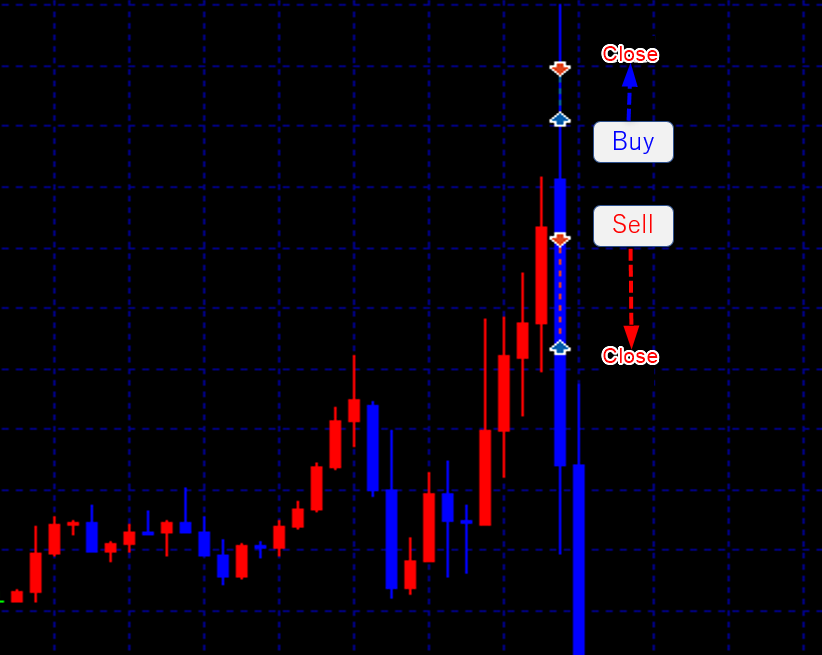
- This figure is from GBPUSD M15, but you can see that it captures the sudden change in the rate brilliantly and trades it.
- Take Profit/Stop Loss (TP/SL) is set to 50/30 Pips (initial value), but it seems that it is often settled by internal logic.
Impact of communication latency
Latency refers to the communication delay between when you make a request to transfer data and when the data is actually sent. The lower the latency, the better the performance of data access and the better the Internet connection. Even in Forex, the delay in data access speed is important, especially in EA such as Goldfinch Scalper EA, which places orders in response to sudden changes in rates, communication delay is said to directly affect performance.
TIPS: MT5 “Backtest with data delay in mind"
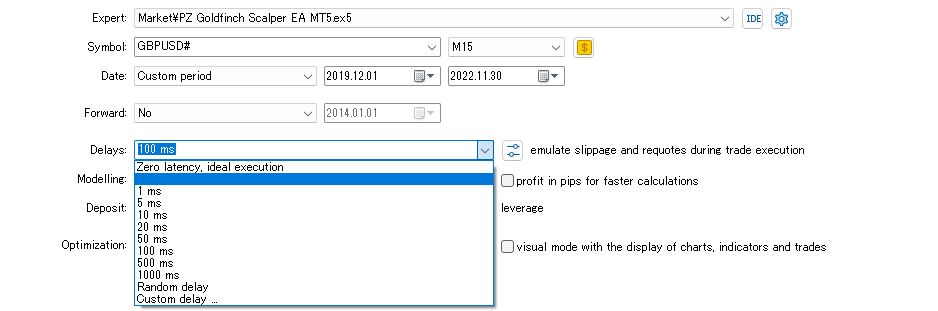
In this article, we used this feature to consider the effect of delay time on trading in the Goldfinch Scalper EA.
- The table below summarizes the test results when the data delays vary from 0 to 1000 ms.
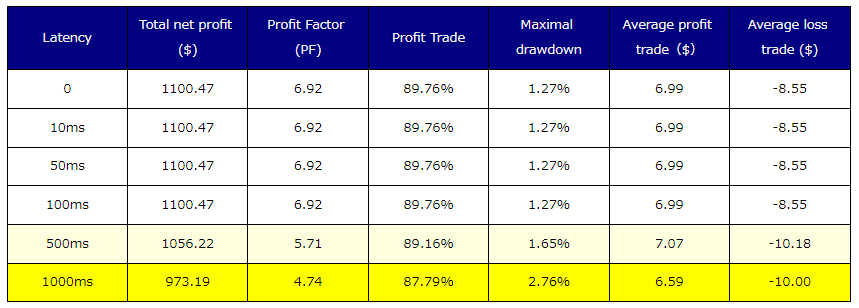
- In this test, the delay time from 0 to 100ms did not affect the EA’s performance, and the result was that the performance decreased slightly at 500ms or more.
- As a guide, in terms of distance from Japan, it is generally 200 ms ~: London, 100 ms ~: New York, 10 ~ 50 ms: domestic, 10 ms or less: in the same server. Does that have much of an impact?
We don’t know exactly how closely Strategy Tester’s “backtesting with data latency" results match those in a forward environment, but this result felt less impactful than I had imagined.
Screening of compatible currency pairs (possibility of multi-currency operation)
Goldfinch Scalper EA entry signals are not frequent, as they occur when the rate moves rapidly. If you look at the trading history, you may not trade for several months. Therefore, in order to explore the possibility of operating in areas other than recommended currency pairs, we screened using MT5’s “function to backtest and compare all stocks displayed in the Market Watch window at once".
TIPS: “Backtest all symbols displayed in the Market Watch window at once" method
- From Strategy Teaster’s Optimization, select “All Symbols selected in MarketWatch."
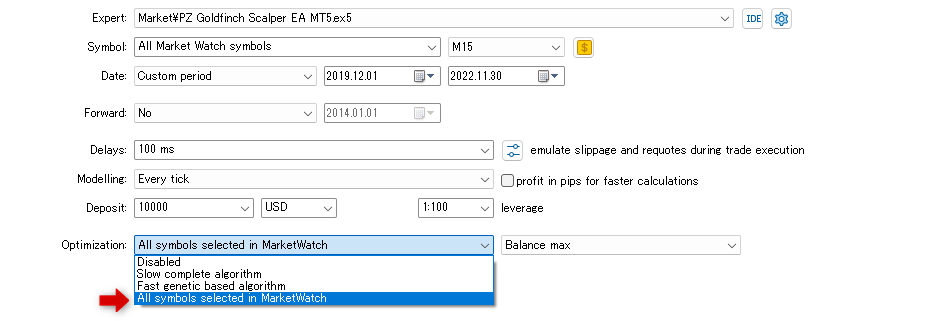
- Alternatively, select “Symbol" > “All Market Watch Symbols“.
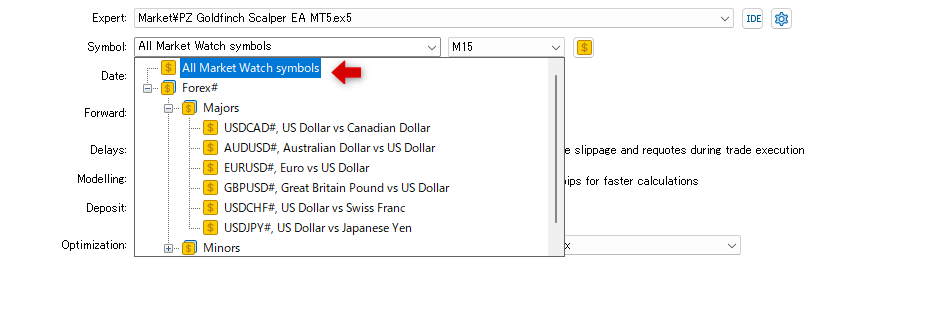
The backtest was conducted on a NOZAX zero account (ECN), with an initial balance of $1,000 and a period of December 1, 2017 ~ November 30, 2022. The EA parameters remain at their default settings.
- Comparative Instruments: 20 Currency Pairs – AUDJPY#, AUDNZD#, AUDUSD#, CADJPY#, CADCHF#, CHFJPY#, EURAUD#, EURCHF#, EURGBP#, EURJPY#, EURUSD#, GBPAUD#, GBPCAD#, GBPCHF#, GBPJPY#, GBPUSD#, NZDUSD#, USDCAD#, USDCHF#, USDJPY#

- GBPUSD, which is considered the recommended currency pair, had a higher number of trades than other currency pairs, but suffered an unexpected drawdown.
- Rather, it seemed that it would be better to build a portfolio and operate with currency pairs with good performance other than GBPUSD. It is up to you to decide which currency pair to adopt, but I think you may consider multi-currency operation itself.
Backtesting on Recommended Currency Pairs/Timeframes (GBPUSD M15)
- Account: NZX Zero (ECN) (NOZAX)
- Initial Balance: $1,000
- Parameters: Initial Setup
- Period: December 1, 2017 ~ November 30, 2022
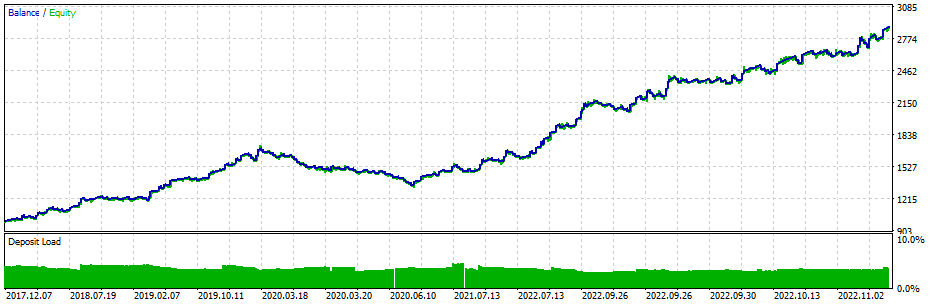
Backtesting on USDCAD, AUDUSD and EURUSD
Based on the screening results, we backtested the top three non-GBPUSD currency pairs.
- Account: NZX Zero (ECN) (NOZAX)
- Initial Balance: $1,000
- Parameters: Initial Setup
- Period: December 1, 2017 ~ November 30, 2022
USDCAD# M15
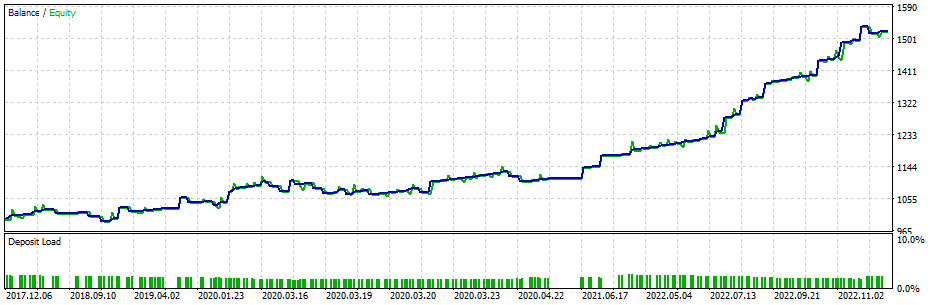
AUDUSD# M15
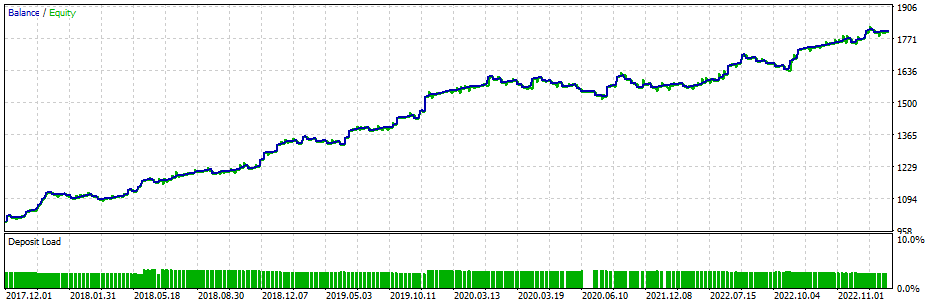
EUDUSD# M15