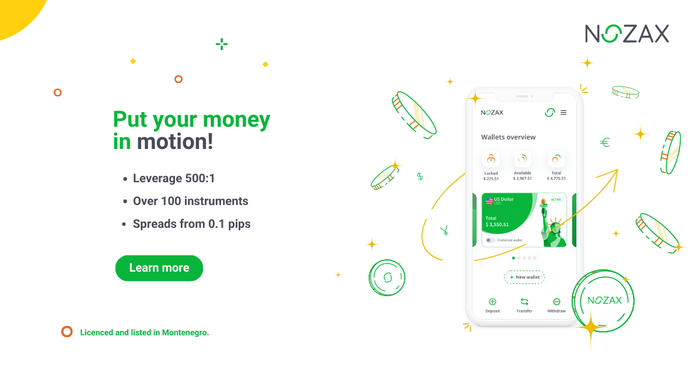MQL5 Free EA – Verification by backtesting 14 "ARCA bot"
In the “Verification by backtesting" series, we verify the performance of free EAs registered in the MQL5 community from the backtesting results. We hope it will help you choose EA.
* Membership registration (free) is required to download EAs and indicators from the MQL5 community, so let’s create an account by referring to this article!

The 14th installment is ARCA bot.
About ARCA bot
Quote from the official MQL5 page (translation)
A full-featured, non-syndicated (stand-alone?) Automatic system. This methodology emerged from the genesis of the financial market and has shown good results for decades, so it is still used by many professional traders and hedge funds. Since the expert is fully automated and needs to be up and running 24 hours a day, it is recommended to use a VPS server to avoid interrupting the expert’s work.
Overview
- Platform: MT5
- Time frame: Any
- Markets (markets): Forex, cryptocurrencies, stocks, futures
- Modes (trading mode): Buy only, Sell only, Buy & Sell
Features
- Fully automated
- Easy to use
- Customizable parameters
- Built-in order volume and order step increase function
parameter
- Maximum slippage
- Trade mode
- Number of orders
- Volume of the first order
- Increase of order volume
- Step for the first order
- Step of orders
- Increase of step of orders
- Take Profit
- Stop Loss
About this EA
This EA is a universal tool, the success of which depends on an understanding of the basic strategy and the ability to configure it. This EA cannot be profitable in all market environments and does not pretend to be. With the help of the strategy tester, you need to find the optimal parameters for each instrument and timeframe.
Trading of “ARCA bot"
How to take a position
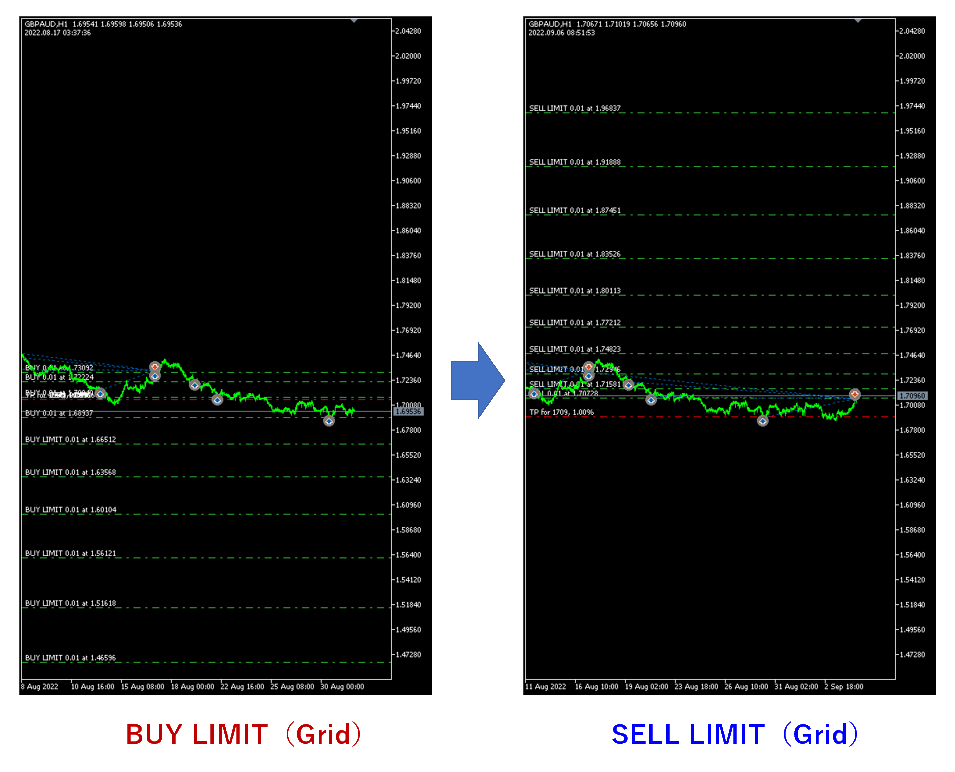
After acquiring a position, if it goes backwards, we will stack the position by placing a limit Grid order. The price of TakeProfit (TP) is automatically moved according to the position acquisition status, and all positions are closed together when the total profit is generated (when the TP is reached). When a trend changes or a range market, it automatically changes the grid of buy limit and sell limit (limit).
Lot setting for limit orders
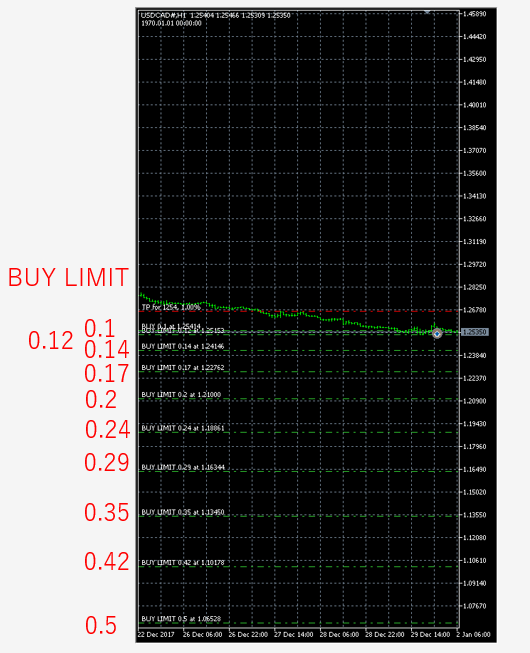
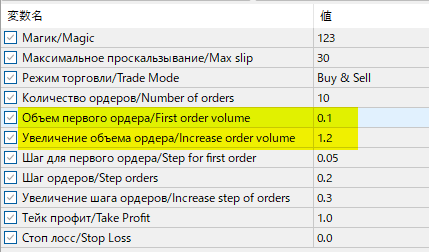
If First order volume=0.1 and Increse order volume=1.2 are set, the number of Lots in the limit price is
0.10 ⇒ 0.12 ⇒ 0.14 ⇒ 0.17 ⇒ 0.20 ⇒
0.24 ⇒ 0.29 ⇒ 0.35 ⇒ 0.42 ⇒ 0.50
and so on. Please decide the setting value after properly understanding how to take lots in the backtest.
Currency screening (default)
This EA is designed on the premise of optimizing the currency and time frame used. First, in order to estimate which currency is better to optimize, we screened using the “Backtest all symbols displayed in the Market Watch window" function of MT5 with the default settings.
The conditions are NOZAX Zero Account (ECN), initial balance 10,000 USD, period January 1, 2018 ~ December 31, 2022, EA parameters are set to the default settings. The difference in time frame did not seem to have a significant difference in grades. For the time being, we decided to implement it in H1.
The performance of each currency pair was ranked by “Complex Criterion max“ (a composite value of trade quality calculated from Total Trades, Drawdown, Recovery Factor, Expected Payoff, Sharpe Ratio).
- Compared Stocks: 20 Currency Pairs AUDJPY#, AUDNZD#, AUDUSD#, CADJPY#, CADCHF#, CHFJPY#, EURAUD#, EURCHF#, EURGBP#, EURJPY#, EURUSD#, GBPAUD#, GBPCAD#, GBPCHF#, GBPJPY#, GBPUSD#, NZDUSD#, USDCAD #, USDCHF#, USDJPY#
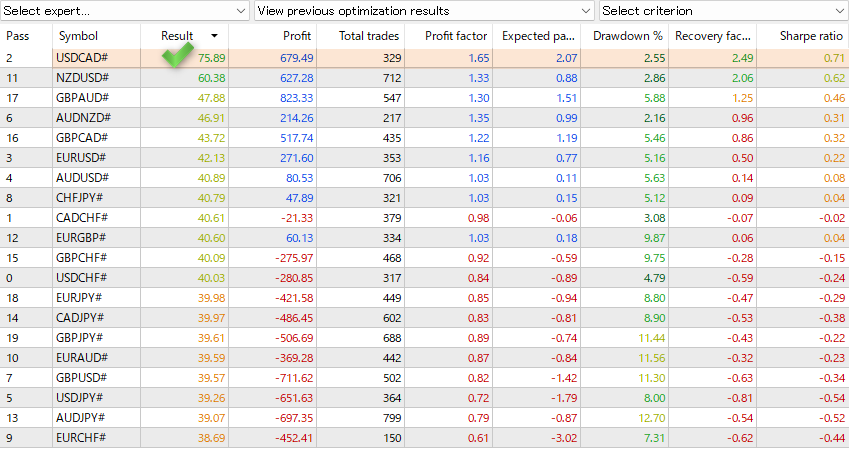
When implementing optimization, it will not start unless the profit is positive first, so if you are interested, please refer to the table above to select a currency pair and proceed with “optimization". However, since the results of the backtest at “Open prices only" and the backtest results of “Every Tick" are significantly different from the results of this EA, it is necessary to minimize it using “Every Tick".
Backtesting with USDCAD
We conducted individual backtests on USDCAD, which had the highest rating. Basically, I left the parameter as the initial value, but only MaxOrders :(number of pending orders “Grid") was changed to “12".
USDCAD H1
- Account: NZX Zero (ECN) (NOZAX)
- Currency Pair: USDCAD#
- Timeframe: H1
- Initial Balance: $10,000
- Parameters: Initial value except MaxOrders=12
- Period: 1 January 2018 – 31 December 2022
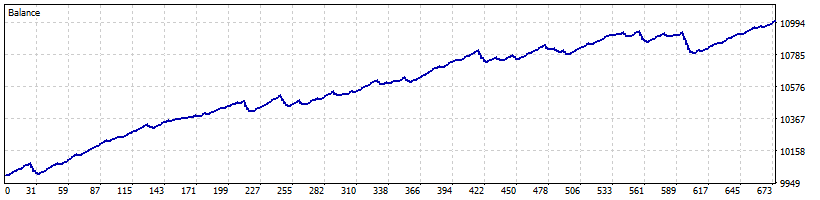
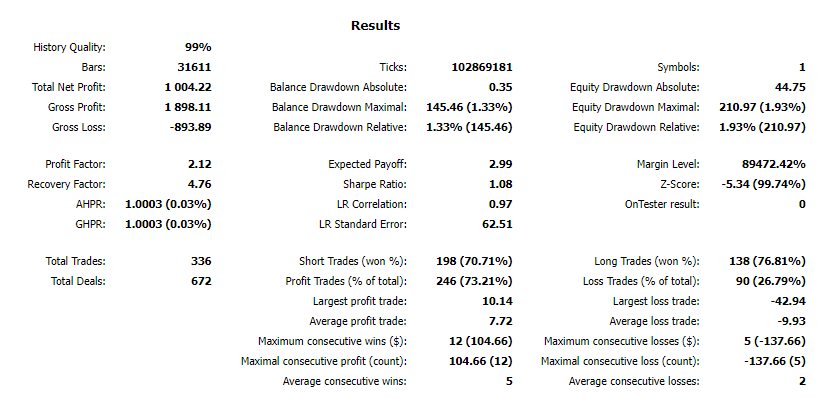
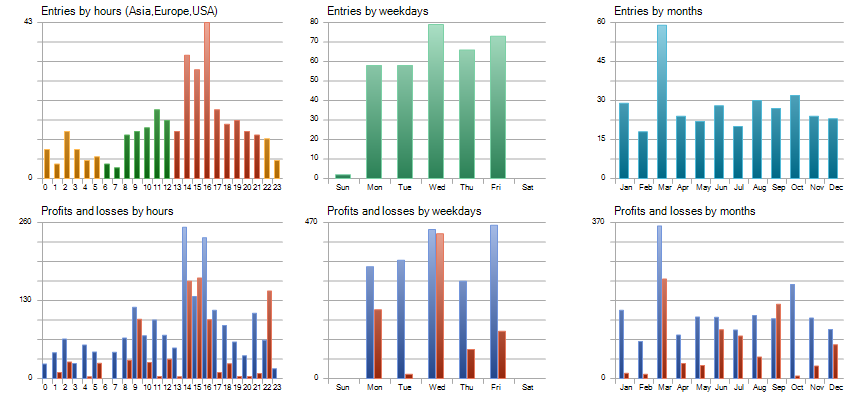
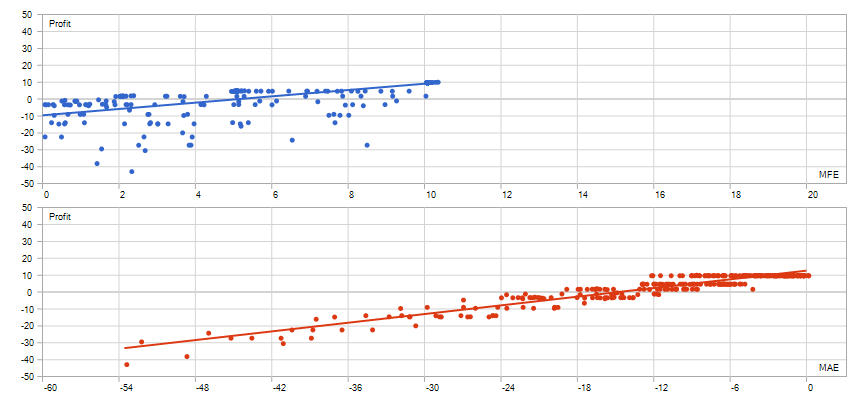
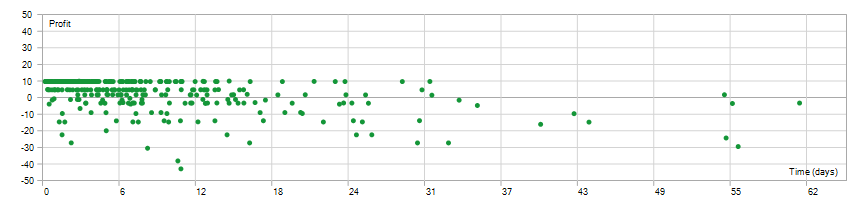
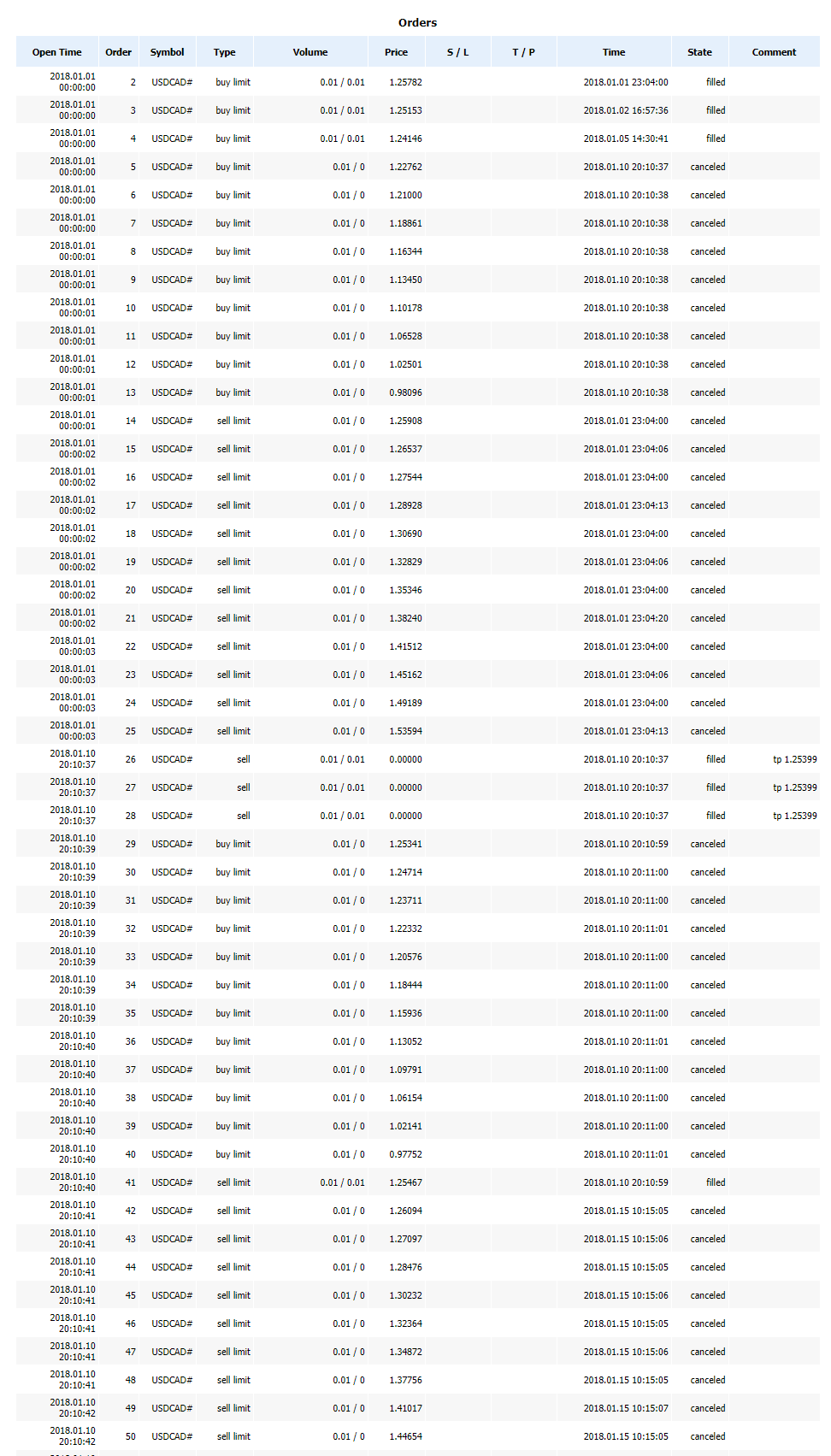
Arca bot is also a grid-type EA, which, depending on the settings, increases the lot by martingale. There are pros and cons to martingale type or grid type EA because each person has a different risk tolerance, but everyone agrees that it is risky. For these types of EA, please backtest them more carefully than usual and use them after you are convinced.