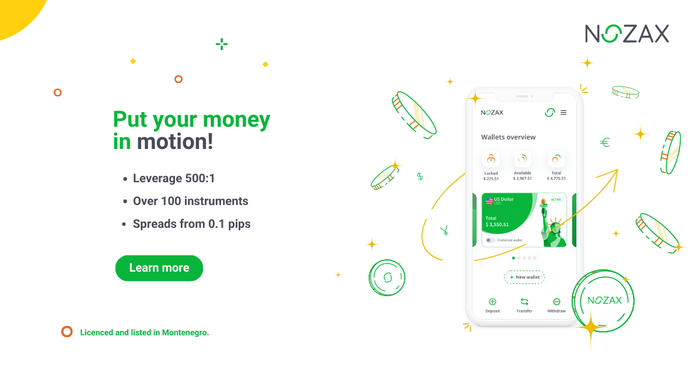MQL5 Free EA – Verification by backtesting 23 "FIBO Trend EA mt5"
In the “Verification by backtesting" series, we verify the performance of free EAs registered in the MQL5 community from the backtesting results. We hope it will help you choose EA.
* Membership registration (free) is required to download EAs and indicators from the MQL5 community, so let’s create an account by referring to this article!

The 20th installment is “FIBO Trend EA mt5“.
About FIBO Trend EA mt5
Quote from MQL5 official page
This is a trend strategy that uses the FIBO Trend PRO indicator and trades on the M5-H4 timeframes.
The FIBO Trend EA implements the multi-currency trading function and blocks the opening of new orders for other pairs if the allowed drawdown level for one of them is exceeded.
The EA has a mobile trading panel for managing auto-trading functions and the ability to open trades manually. All trades opened by the trader in manual mode will be closed with a profit using the DD Reduce Functions settings.
By default, the FIBO Trend EA is optimized for the AUDCAD,AUDNZD,NZDCAD
Timeframe: M15
Recommended settings can be found in the group: link to the group in comment #6
Trading of “FIBO Trend EA mt5″

The EA trades according to the *FIBO Trend PRO mt5 indicator by the same author.
The indicator automatically determines the level and trend of Fibonacci retracements and places trades that follow the trend or, depending on the conditions, against the trend.
In case of reversal, positions are stacked using the martingale method, but it also has a DD Reduce function (closes the order with the oldest bad profit and loss and the order with the latest profit and loss together).
*The FIBO Trend PRO mt5 indicator is sold for a fee, but the EA itself works without problems.
How to obtain recommended settings (SET file)
The recommended settings (SET file) of this EA are published in the link in comment #6 on the official MQL5 page. In fact, the link destination will be the Telegrm group, so you need to install the Telegram app on your PC in advance.

On the Telegram channel, you can download SET files for four currency pairs: AUDCAD, AUDNZD, GBPJPY and NZDCAD.
Backtest with recommended settings
- Account: NZX Zero (ECN) (NOZAX)
- Initial Balance: $10,000
- Parameters: SET file
Lot: 0.01 Lot / 5000 USD - Period: 1 January 2018 – 31 December 2022
AUDCAD# M15
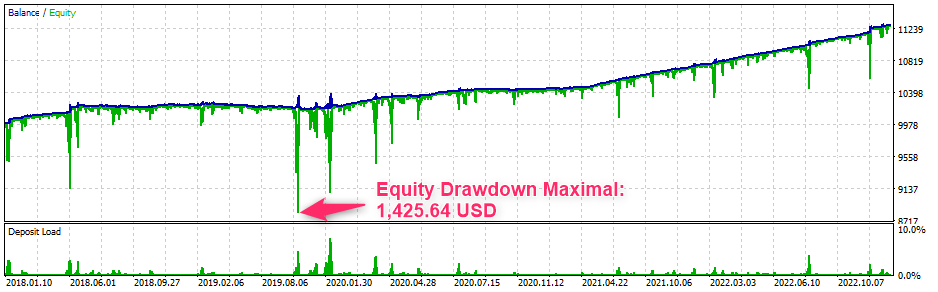
AUDNZD# M15
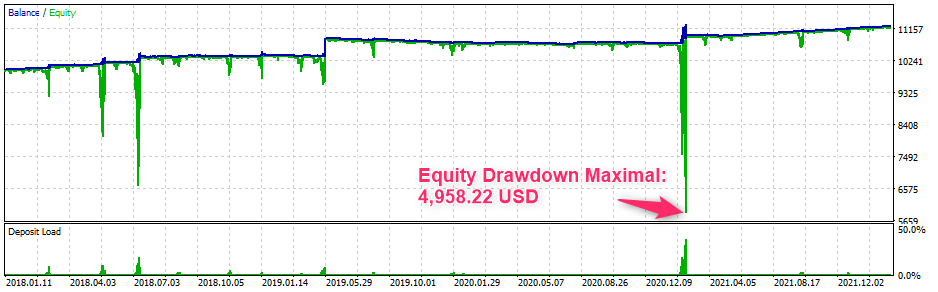
GBPJPY# M15
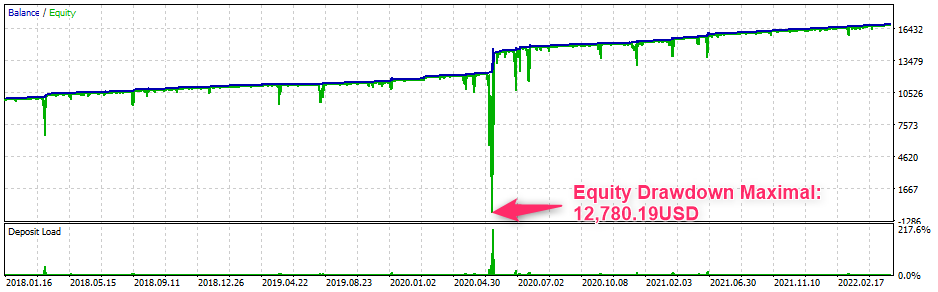
NZDCAD# M15
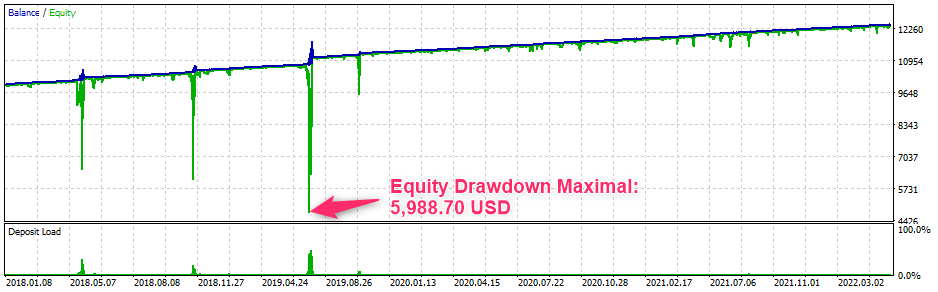
Long-term backtesting
Long-term backtesting of AUDCAD, AUDNZD, GBPJPY and NZDCAD with initial balance: $10,000, parameters: recommended setting (change: 0.01 Lot/$10,000), M15.
Unfortunately, AUDCAD and GBPJPY broke down along the way, and only AUDNZD and NZDCAD were able to withstand long-term backtesting.
- Account: NZX Zero (ECN) (NOZAX)
- Initial Balance: $10,000
- Parameters: SET file
Lot: (Change) 0.01 Lot / 10,000 USD - Period: 1 January 2008 – 31 December 2022
AUDNZD# M15
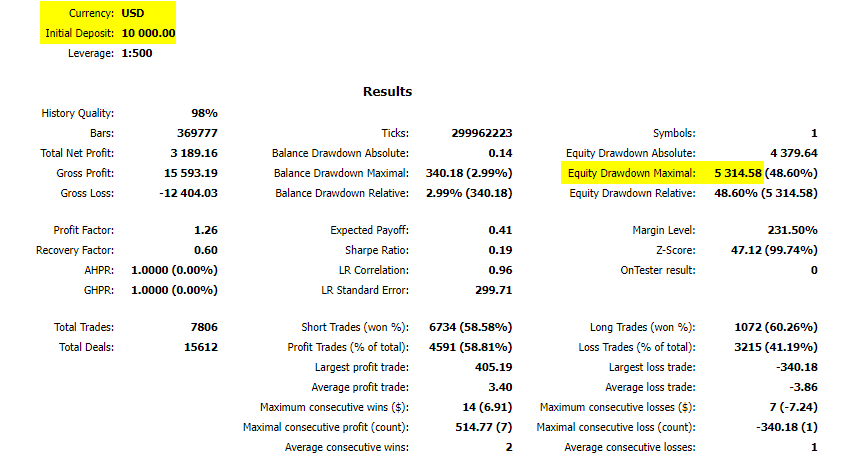
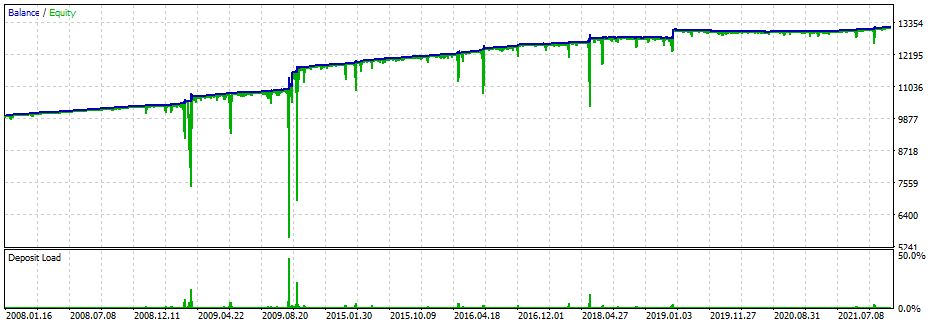
NZDCAD# M15
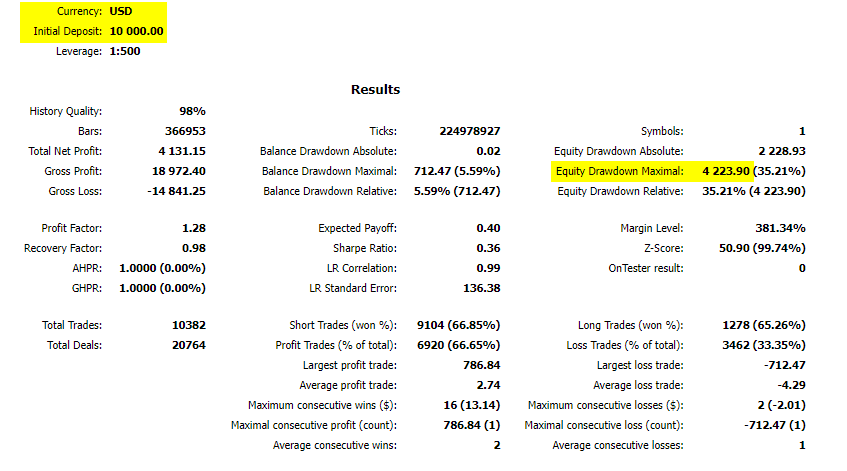
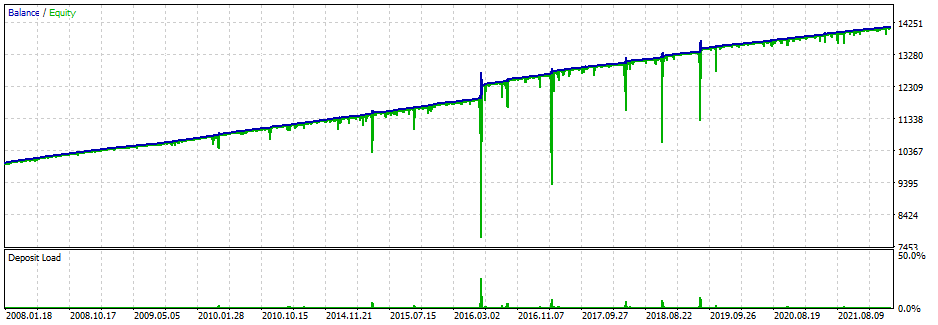
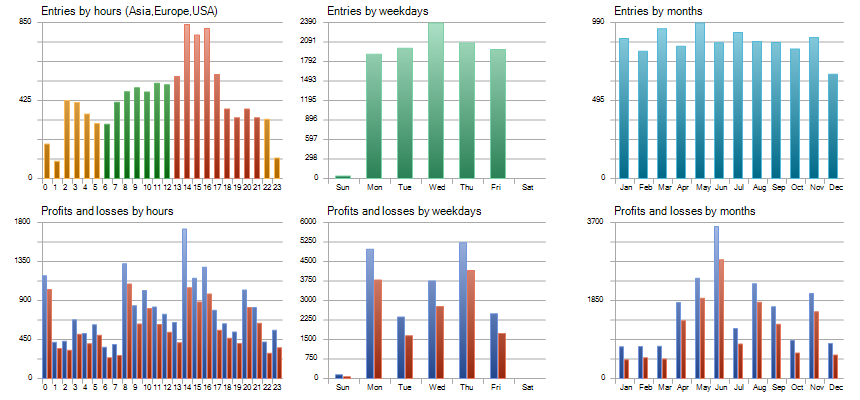
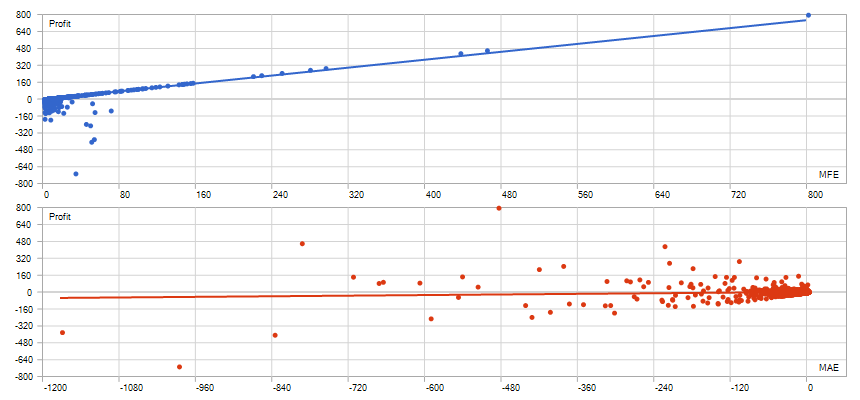
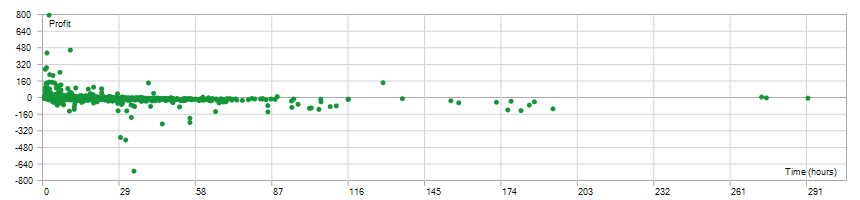
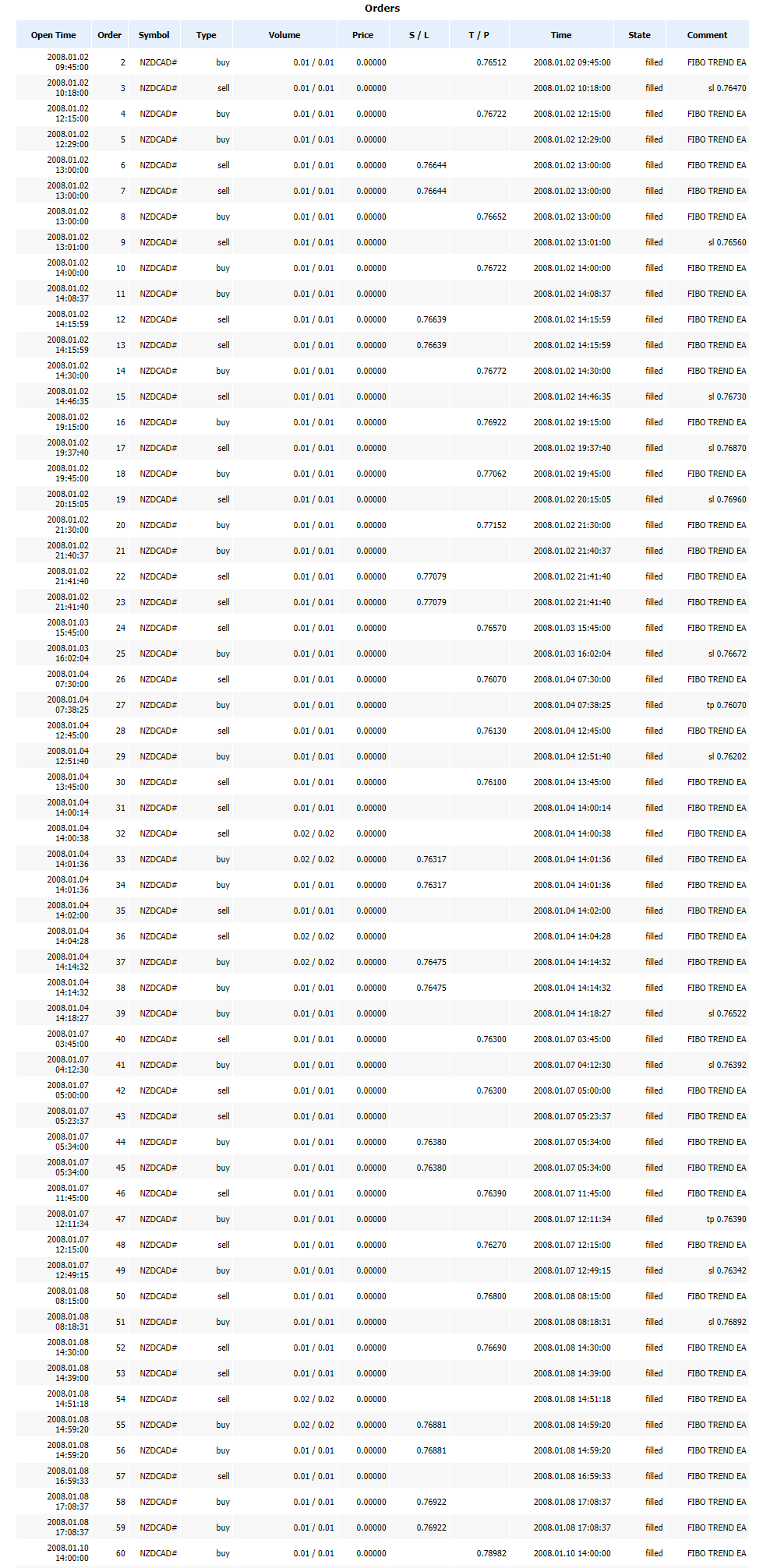
Operational feasibility on other time frames
Since there was a question mark in the long-term backtesting of AUDCAD M15 and GBPJPY M15, we considered it in MT5’s “Test on all Market Watch symbols" to clarify its operational feasibility on long timeframes (M30, H1).
The test conditions are NOZAX zero account (ECN), initial balance of $ 10,000, period January 1, 2008 – December 31, 2022, parameters: initial setting (0.01 Lot / $ 10,000).
M30
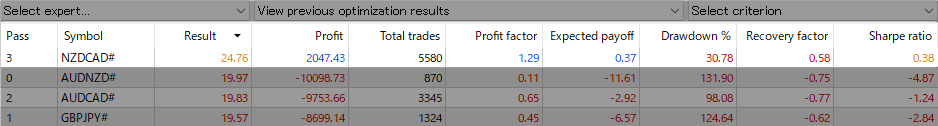
H1
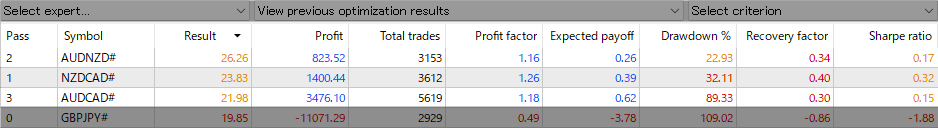
- GBPJPY broke down in the middle of both the M30 and H1 time frames. As for AUDCAD, it may be able to hold up if it is operated on H1. If you are conducting multi-currency trading, you may want to consider the time frame along with the selection of currency pairs and setting the allowable drawdown level.