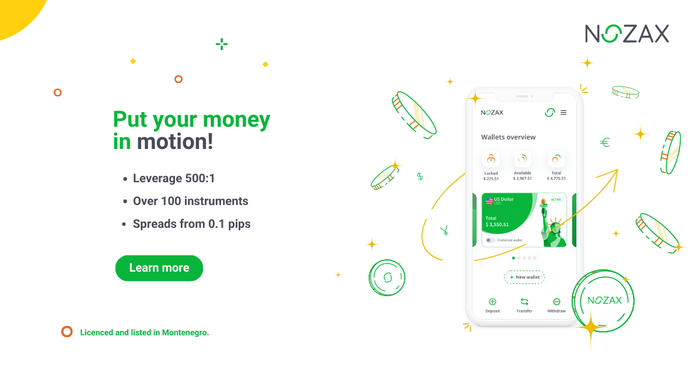MQL5 Free EA – Verification by backtesting 2 "Sanctions for you"
In the “Verification by backtesting" series, we verify the performance of free EAs registered in the MQL5 community from the backtesting results. We hope it will help you choose EA.
* Membership registration (free) is required to download EAs and indicators from the MQL5 community, so let’s create an account by referring to this article!

The second installment is “Sanctions for you“.
About Sanctions for you
Quote from the official MQL5 page (translation)
- This robot works on H1. The trade is closed when a certain signal or Stop Loss (SL)/Take Profit (TP) is reached. TP and SL can be changed. To improve the performance of your trades, you can optimize your SL. The parameter settings are simplified as much as possible so that even inexperienced traders can understand them.
List of setting items
- Progressive lot: – Automatically calculate and set lots according to the balance. To enable this, set Fixed lot to 0. * Yen accounts are not supported.
- Fixed lot: Fixed lot
- stop loss: Stop loss (SL)
- take profit: Take Profit (TP)
Sanctions for you is a trend-following type EA specializing in the EURUSD 1-hour timeframe, which holds positions while repeating doten. Since it is a single position, it is easy to manage lots. The logic is unknown, but backtesting shows that it is extremely profitable. However, in the comments on the official website, it seems that there are pros and cons to the evaluation of this EA, so we recommend that you read the comments before going live.
“Sanctions for you" trade
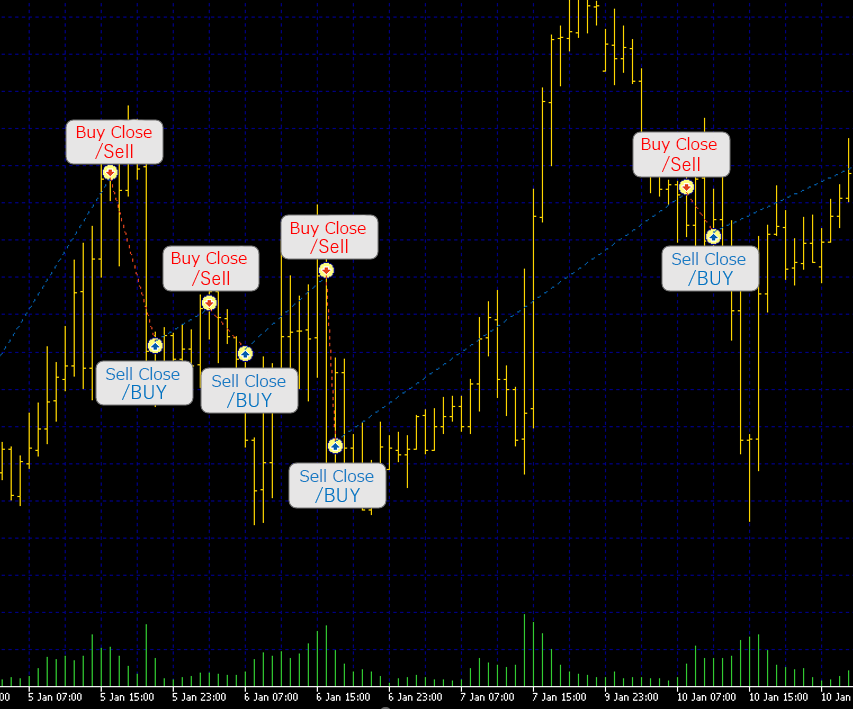
It is an EA with a single position, and basically holds a position while repeating doten. However, if it is settled with TP/SL, it will take a “Buy" or “Sell" position consecutively.
Determining the Optimization Range
First, we backtested the initial values of the Sanctions for you parameters. The period was carried out for about 10 years.
- Takeprofit(TP)2,000(point)= 200 (pips)
- Stoploss(SL)2,000(point)= 200(pips)
In MT5, the strategy report (backtest results) has also been improved and several data analysis diagrams have been added. One of them is a scatter plot showing the relationship between position holding time and settlement points.
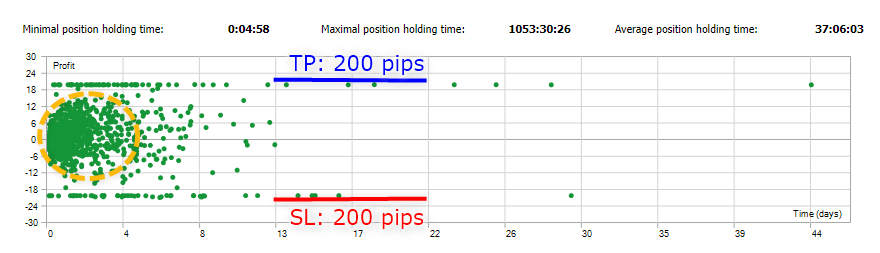
In this EA, most of the positions opened are closed in the range of yellow circles, and it appears that some of the positions that have left below will reach Stop Loss. Since we want to adjust the SL value without significantly affecting the quality of trades, we set the optimization range of the SL value to 90~150 pips (900~1500 points). Similarly, for TP, the optimization range is 120~180 pips (1200~1800 points).
TP/SL optimization
Stop Loss Optimization
When we optimized the stop loss at 900~1500 points (50 point intervals), there was no big difference in profit and loss and profit factor, so we sorted it in descending order of drawdown. As a result, the optimized Stop Loss value is now 1100 points.
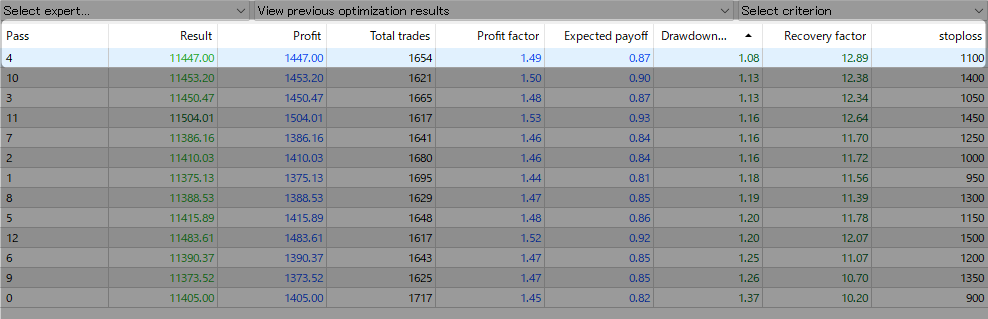
Take Profit Optimization
Next, we fixed the stop loss value at 1100 points and optimized the take profit value at 1200~1800 points (50 point intervals). Since there was no significant difference in all items, we sorted with an emphasis on profit and loss and drawdown. As a result, the optimized take profit value is 1400 points.
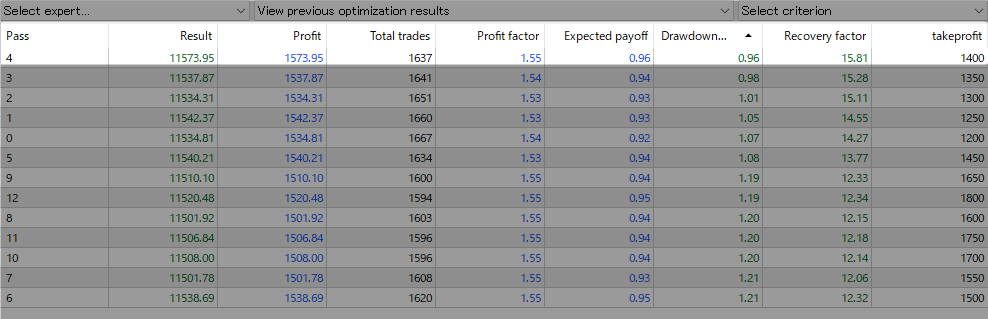
Caution. The above optimization results were conducted on the NOZAX NZX Zero Account (ECN) and contain a lot of subjectivity of the author. Results will also vary depending on your broker, account type and optimization period. Please keep the contents of this article for reference only.
Optimization effect
Due to the optimization of TP/SL, the scatterplot of the relationship between position holding time and settlement points is as follows: Before optimization, the maximum position holding time was 1053 hours, but after optimization it was reduced to 790 hours. Even so, this EA can often hold positions for a long time, so it seems necessary to be patient.
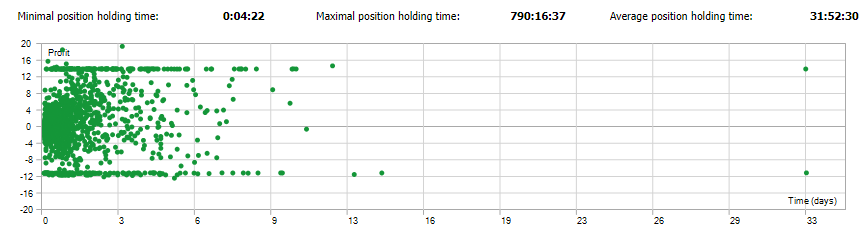
Backtesting after optimization
- Account: NZX Zero (ECN) (NOZAX)
- Currency Pair: EURUSD
- Timeframe: H1
- Initial Balance: $1,000
- Parameters: takeprofit=1400, stoploss=1100
- Period: January 2013 ~ August 2022
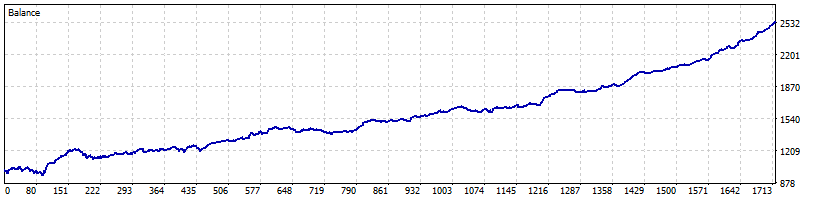
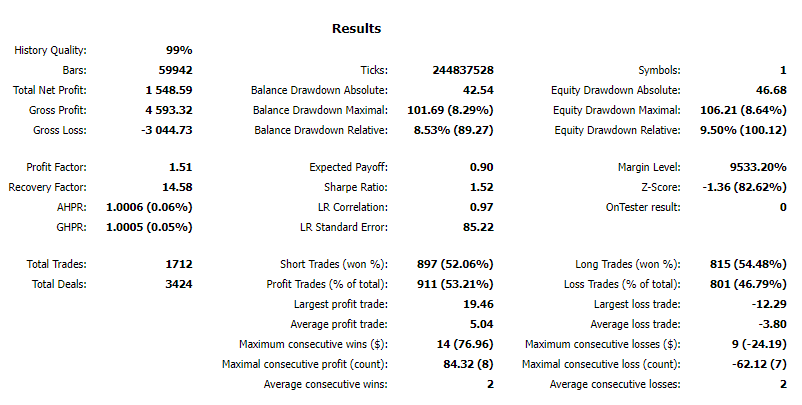
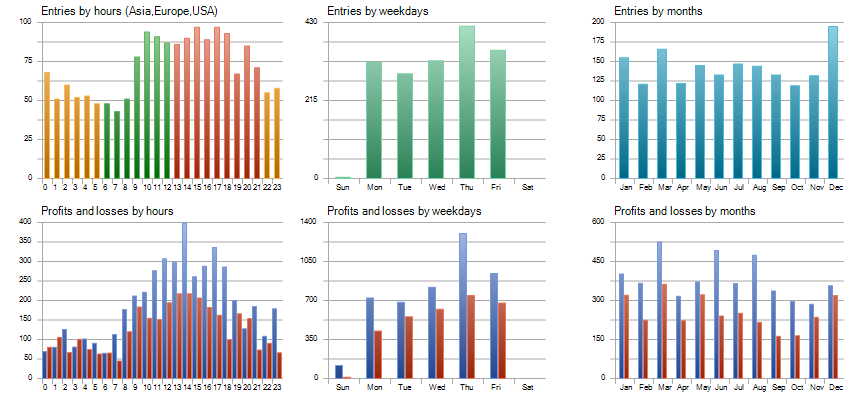
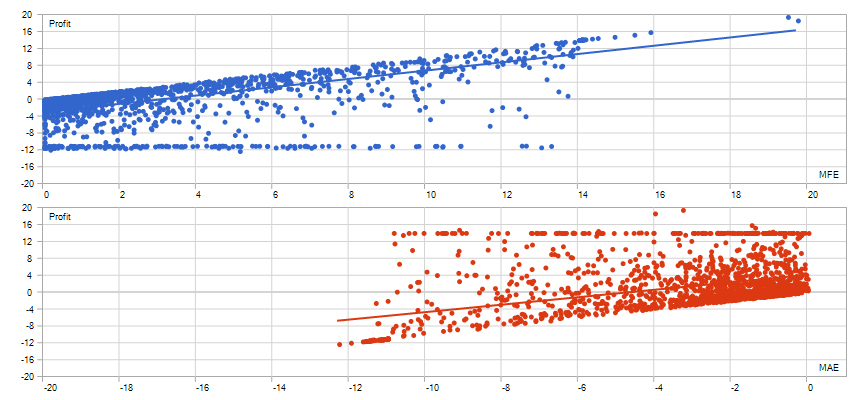
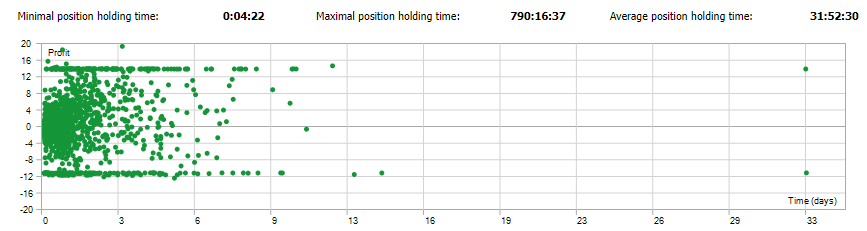
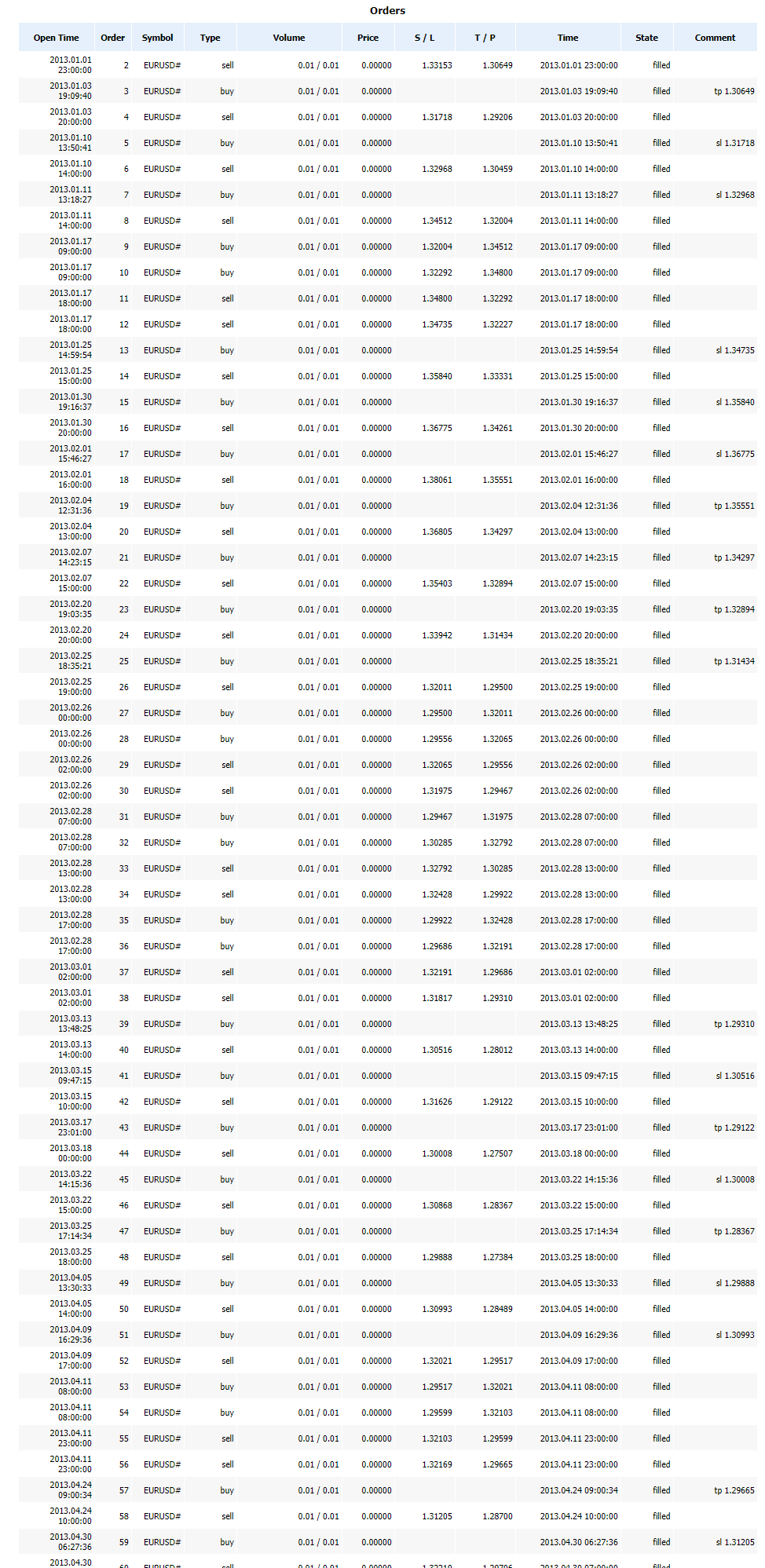
Small Hileva Settings – Dollar Accounts Only – (Not recommended)
From here, is this the true essence of EA? It should be said that it is an introduction to small high-rev operation. Of course, we do not recommend it, and of course it is your own responsibility.
Unfortunately, the “Progressive lot" function does not support “Yen Account". If you really want to try it, please open a “dollar account".
How to configure Progressive lot
On the EA parameter setting screen, enter “0" in the Fixed lot field and enter Progressive lot as follows: Progressive lot is the number of lots per $1000 (in 1,000 currency units) of free margin.
For example, if we assume that Progresive lot = 0.1 with a free margin of $1,000, the number of lots will increase by 0.01 lot for every $100 increase in balance (because the lot step is 0.01). This means that when your free margin reaches $1,100, you will trade at 0.11 Lot.
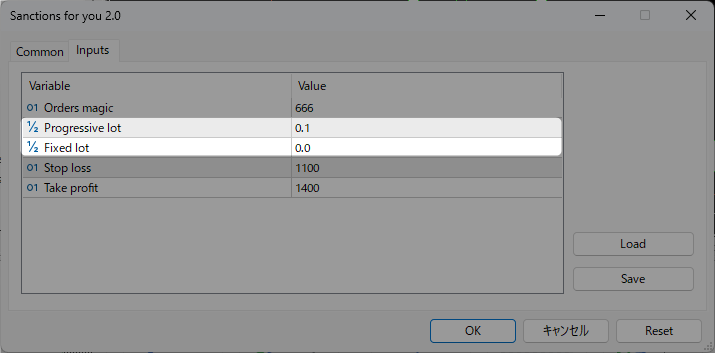
Backtesting with high leverage settings
If you’re lucky, you can ride the waves, but often things don’t go as expected… This is just the result of a backtest (past) and does not guarantee the future.
- Account: NZX Zero (ECN) (NOZAX)
- Currency Pair: EURUSD
- Timeframe: H1
- Initial Balance: $100
- Parameters: takeprofit=1400, stoploss=1100, progressive lot=0.1 ( 0.1Lot/$1,000 = 0.01 lot/$100 )
i.e. trade at 0.11 lots when the balance reaches $200 and 0.12 lots when the balance reaches $300. - Period: September 1, 2021 ~ August 31, 2022 (1 year)
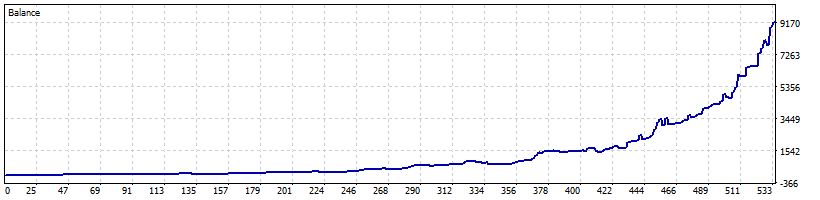
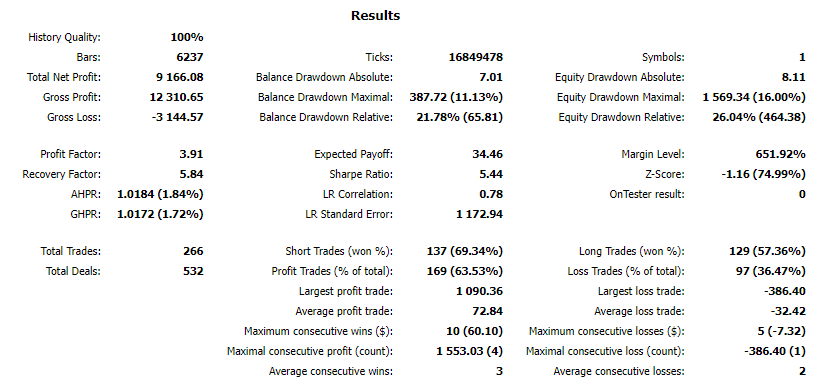
Starting with an initial margin balance of $100, the profit for one year increased roughly 90 times to $>9,000. It’s a dream way to multiply! Will this result continue, or will it be ruined?
God only knows this.
(At your own risk…) )