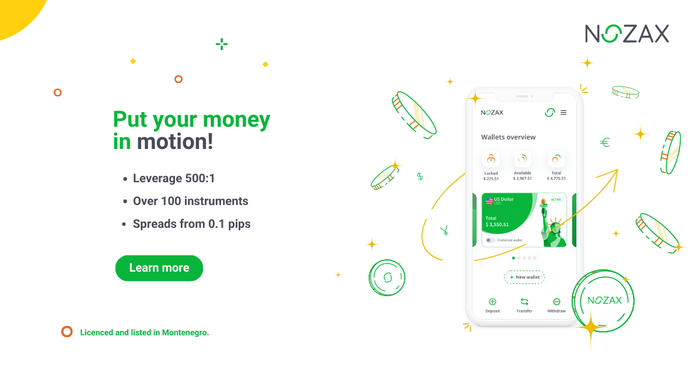NOZAX’s “Widget” is convenient!
The up-and-coming MT5 broker NOZAX has finally launched a strategy to differentiate itself from other brokers in the fifth month since it entered Japan. You can quantify and analyze your own trades with the image of automatically keeping a trading diary.

This time, we would like to introduce “NOZAX Widget".
The following seven points were released as the first bulletin. I would like to take a look at each, but before that, I will start with how to set up the “Widget".
How to install “Widget"
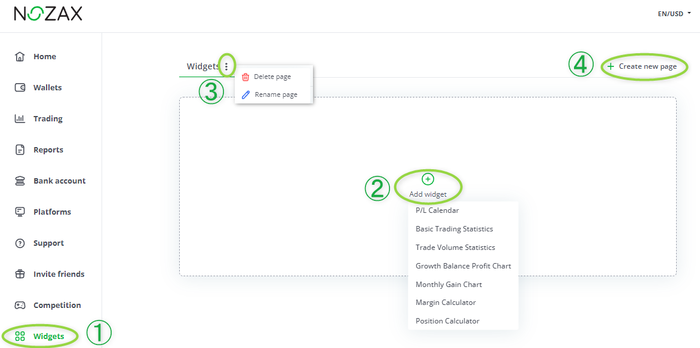
- Select “Widget" in the left column of the client portal.
- Click “Add widget" in the center of the screen to display a list of “Widgets".
- If you click the “… vertical line" next to the page name, a pop-up window for “Delete" or “Rename" of the created page will be displayed.
- Create a new page (you can create multiple pages). You can also place multiple Widgets on one page.
P/L Calender
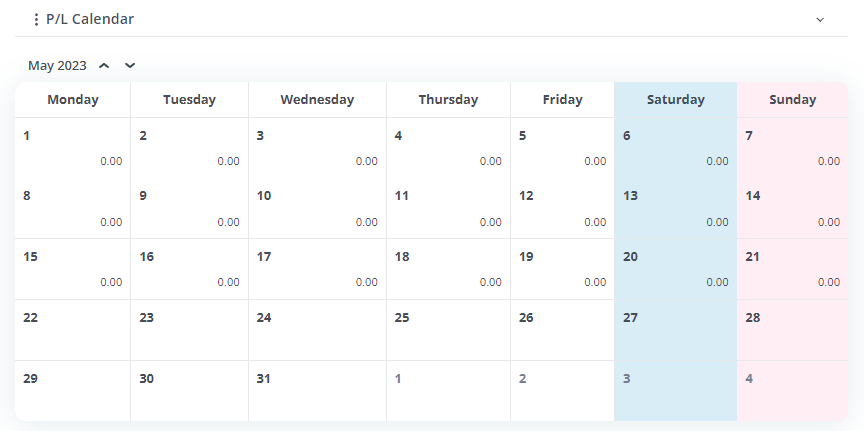
- The profit and loss of the trading day will be displayed on the calendar. The unit is the account currency.
- All the widgets below also display the value for each account.
Basic Trading Statistics
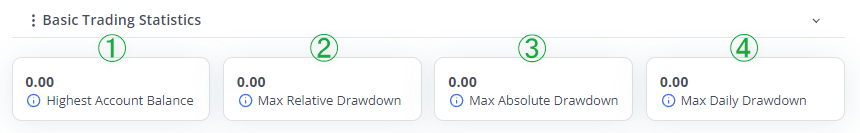
- Highest Account Balance: Highest Account Balance is the all-time Highest Account Balance
- Max Relative Drawdown: Max Relative Drawdown is the difference between the highest local balance value and the next lowest account balance value
- Max Absolute Drawdown: Max Absolute Drawdown is the difference between the initial deposit and the minimal level below initial deposit throughout the whole history of the account
- Max Daily Drawdown: Max Daily Drawdown is the difference between balance at the beginning of day and the lowest balance value throughout the day
Trade Volume Statistics
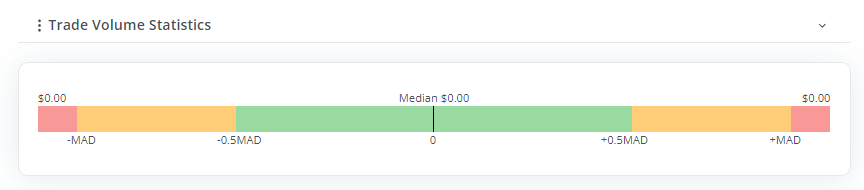
- I still don’t understand how to look at it. For the time being, NOZAX’s explanation is as follows.
“We take data on trades that occurred within the target trading account and calculate the median and median absolute deviation of the trade size within that period. We can see trends, and we can see variability and consistency in deal sizes.”
Growth Chart
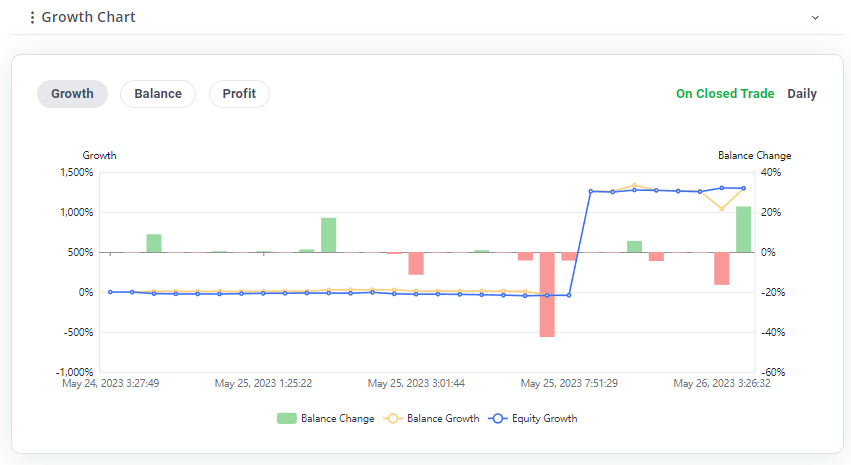
- You can switch between graphs showing the growth rate, balance, and profit/loss transition of your account. Graphs can be displayed on closed trade basis or on daily basis.
Monthly Gain Chart
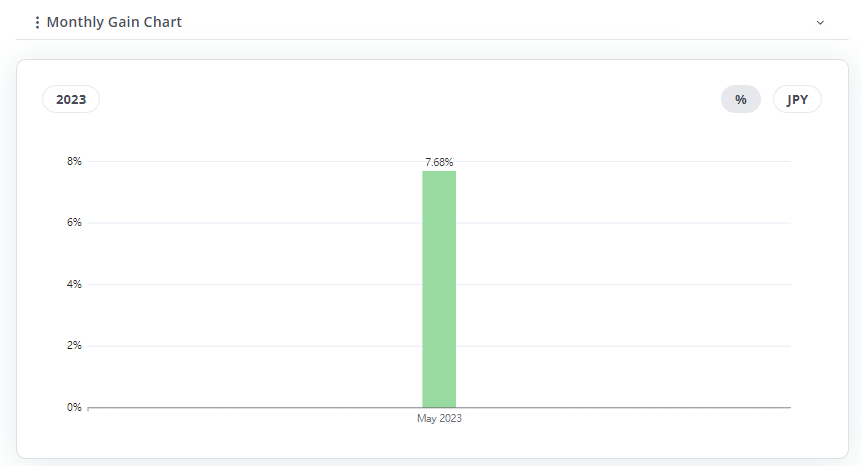
- Monthly profit is displayed in % or account currency.
Margin Calculator
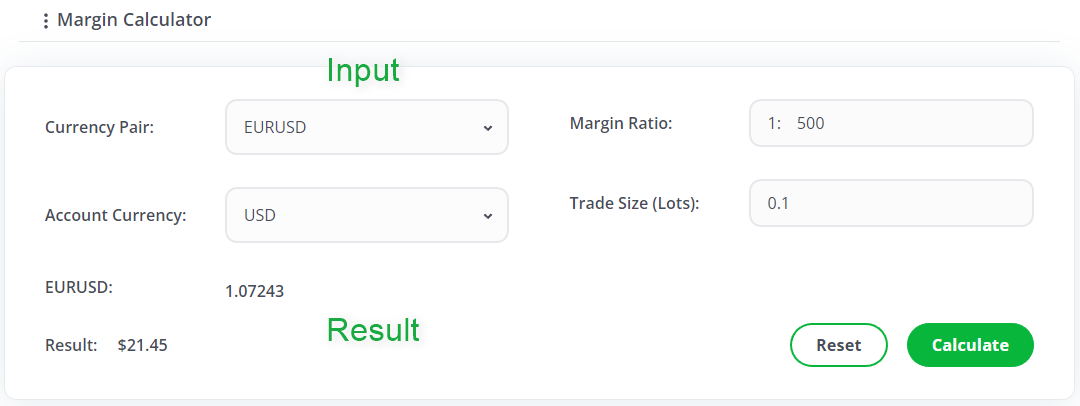
Input example
Calculation result
- Currency Pair:EURUSD
- Account Currency:USD
- Margin Ratio: 1: 500
- Trade Size (Lots):0.1
- The current rate of the trading currency pair: 1.07243
- Results (Margin): $21.45
Position Calculator
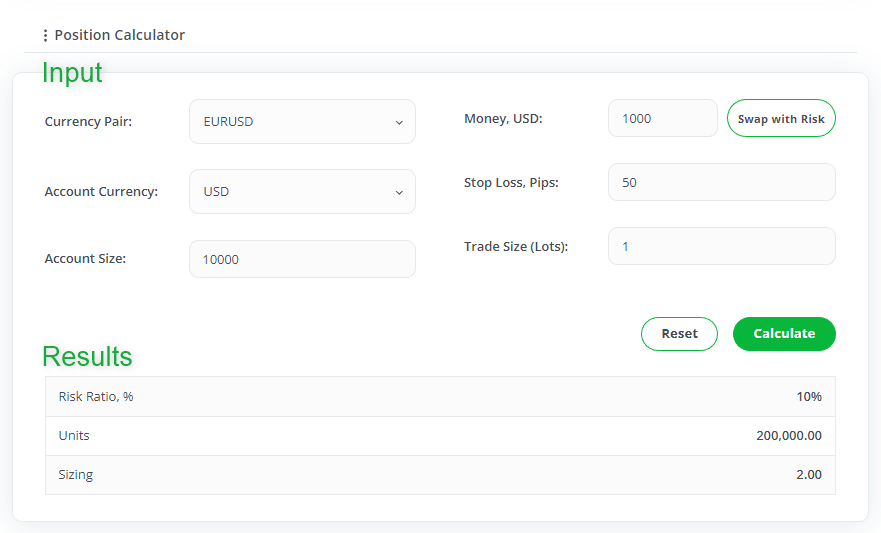
Input example
Calculation result
- Currency Pair: EURUSD
- Account Currency:USD
- Account Size (Blanace):10,000
- Money (acceptable loss, USD): 1,000
- Stop Loss, Pips: 100
- Trade Size(Lots): 0.1
- Risk Ratio, %: 10%
- Units: You can trade up to 200,000 Units when you enter parameter conditions
- Sizing:Trade up to 2.00 lots
Currently, NOZAX is diligently developing analysis tools and tools with novel functions as the second step. I would like to look forward to it. “Differentiation strategy" from other brokers, pay attention!