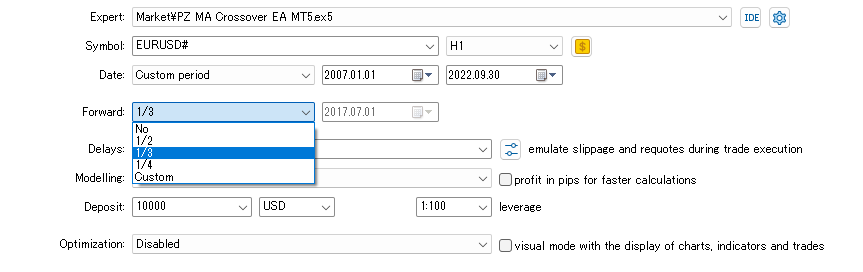MQL5 Free EA – Verification by backtesting 5 "PZ MA Crossover EA MT5"
In the “Verification by backtesting" series, we verify the performance of free EAs registered in the MQL5 community from the backtesting results. We hope it will help you choose EA.
* Membership registration (free) is required to download EAs and indicators from the MQL5 community, so let’s create an account by referring to this article!
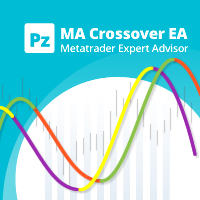
The fifth installment is “PZ MA Crossover EA MT5“.
About “PZ MA Crossover EA MT5"
The trading logic of this EA is general, which signals a crossover of short- and medium-term moving averages and long-term moving averages. Moving averages are effective for trend following because they are technical indicators based on historical rates, and crossover methods are often used on longer timeframes such as 4-hour charts.
Quote from the official page of QL5 (translation)
This EA trades using the crossover of moving averages. In addition to flexible position management settings, various customizable functions are implemented.
- Moving average settings are fully customizable
- Breakeven, Stop Loss, Take Profit and Trailing Stop can be customized
- ECN/non-ECN broker, works with 2-3-4-5 digit symbols
- NFA/FIFO compliant transactions
- Possible to close the trade at the opposite signal
- Control trading by weekdays and hours
This EA allows you to select the following four patterns of trading for signals:
- Regular: Buy on bullish crossovers, sell on bearish crossovers
- Inverse: Sell on bullish crossovers, buy on bearish crossovers
- Only buy: Buy on bullish crossovers, forgo bearish crossovers
- Only sell: Sell on bearish crossovers, forgo bullish crossovers
It also implements four monetization modes (Money Management Behavor)
- Trade manual lotsize: Fixed lot size
- Auto-calculation of lotsizes: automatically calculates the number of lots so that the loss is % of the risk on the account balance for each trade
- Martingale: Doubles lot size after a losing trade
- Inverse Martingale (Reverse Martingale): Doubles the lot size after a winning trade
Parameter setting
- Trading Direction – Long, short, or both.
- Moving Average Settings – This parameter group sets the moving average to use.
- Sessions Settings – Enables or disables trading during the Asia, Europe, or America time slots.
- Position Management – This parameter group is used for trade management. You can set the trade direction, breakeven, trailing stop, stop loss and take profit.
- Trading Hours – Set the time zone for trading availability
- Trading Weekdays – Set the day of the week when you can trade
- Money Management – in this parameter block, you can set the lot size manually or let the EA calculate it automatically. It also implements martingale. 《Recommended》It is recommended to set the lot size manually.
- EA Settings – Allows you to set the magic number and custom comment required for trading.
Trading “PZ MA Crossover EA MT5"
The EA has a wide range of parameters that can be changed by parameters, such as the type and duration of the moving average used, TP/SL, trailing stop width, and trading timeframes. Here is an example to show how the way you trade can change:
Set to repeat Buy and Sell with MA crossover sign

Related parameters
- Break Even in pips: 0
- Trailing Stop: Disabled
- Stop Loss in pips: 0
- Take Profit in pips: 0
- Close trade on opposite signals: true
Set to buy and sell entry with MA crossover sign and settle with trailing stop

Related parameters
- Break Even in pips: 0
- Trailing Stop: _25_percent
- Stop Loss in pips: 0
- Take Profit in pips: 0
- Close trade on opposite signals: true
How to use “PZ MA Crossover EA MT5"
Like the “PZ Super Trend EA MT5″ introduced in the third article, this EA does not have recommended values for parameters, and all settings are left to the user. If you have your own My Rules, you can set them to trade according to those rules and try them out.
On the other hand, this EA is ideal for getting used to optimization work, since it is easy to see the changes in the EA’s behavior when changing parameters. Please try to build My Rules.
“PZ MA Crossover EA MT5" must be optimized
Beware of over-optimization!
The MA crossover method is a major method, but when it comes to EA, it seems that there are many cases where over-optimization occurs because parameters can be set in detail.
- For example, suppose that optimization is performed as of January 2014 and the optimization result as shown in (A) below is obtained. What happens if it continues to run with the same settings? That is the blue part.
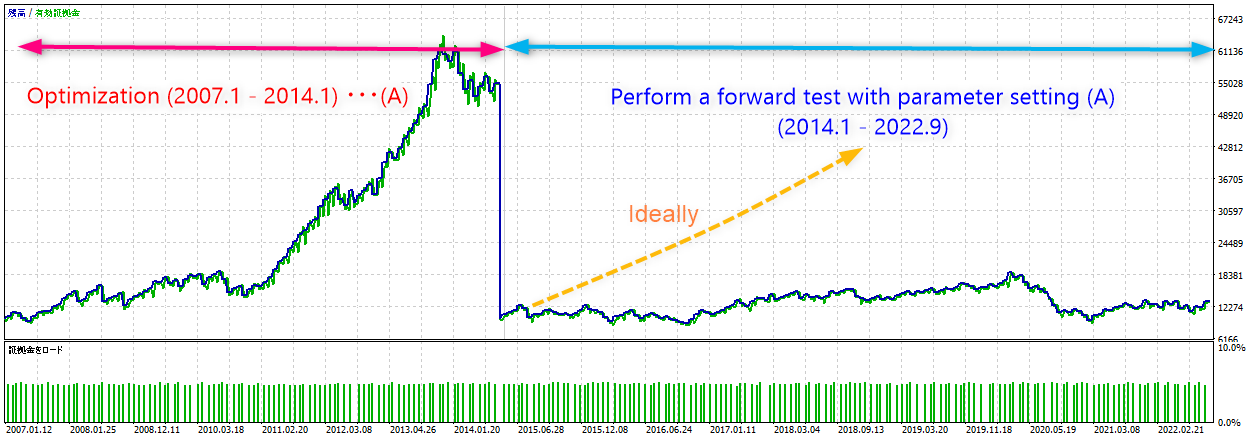
The difference in performance before and after optimization is clear. Here is an example of over-optimization. Optimization is mandatory for this EA, but whether the optimization results work effectively in the forward period? It is.
In MT5, backtesting (optimization) as shown in the above figure is possible, so please take advantage of this and find parameters that will at least increase the forward period. That is the first step of this EA strategy.